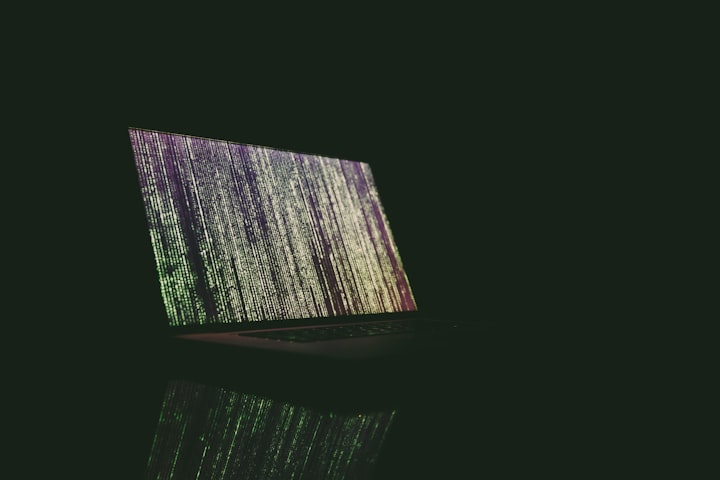Building a Secure Home Network on a Budget
Your home wifi connection is your first point of entry that most attackers will attempt to break in through when it comes to your home network.

Let's talk about keeping your home network safe and sound.
Everything seems to be connecting to the internet these days, that means we've got to be a bit more careful about keeping our home networks safe from cyber threats. It used to be that only big companies had to worry about this stuff, but now, with more of us working from home and so many devices connected, it's essential to keep things secure.
Disclaimer: Product links are via an Amazon Affiliate links. These links help support this website.
Your Home WiFi Connection
Let's start with your home WiFi. It's usually the first place hackers try to break in.
With gadgets like Flipper Zero and DIY tools like Pwnagotchi, some folks might try to crack your Wi-Fi password.
Don't worry! By making sure your WiFi access points have strong passwords and security features like WPA2 or WPA3, you're already off to a great start. Need help creating strong passwords? There are tools out there that can lend a hand!
Try using tools like this one to whip up some super-strong Wi-Fi passwords. Trust me, it's like creating your own secret code that keeps your network safe.
Picking the Right WiFi Devices
Ever heard of the TP Link Omada devices? They're like your Wi-Fi network's best friend. They not only help you see what devices are connected to your network but also make managing your Wi-Fi settings a breeze. With an easy to use dashboard you can get an up-close look at everything happening on your home network.
Secure your Home Network With PFSense Firewall
Next up, let's talk about a firewall. There's this awesome one called PFSense Firewall that won't break the bank but will give you professional-level protection. It's great for setting up things like VPNs if you work from home.
Setting up PFSense might sound a bit technical, but trust me, it's totally worth it. Once it's up and running, it'll not only protect your Wi-Fi but also keep an eye on all the traffic coming in and out of your network.
You can setup the firewall to provide many different service for your network including:
- OpenVPN Service
- Wireguard VPN Service
- Snort IDS/IPS (Intrusion Detection & Intrusion Prevention Service)
- pfBlockerNG Ad Blocking Service
Building the Network
Putting all these pieces together can take a bit of time and might feel overwhelming at first. But don't worry, we're here to guide you through it! While we won't dive into every tiny detail, let's give you a quick overview of how everything connects.
First up, your Internet Service Provider (ISP) router and your PFSense Firewall.
Your ISP probably provided you with a router that does both routing and WiFi. You'll want to access it first. A simple Google search with your ISP's name and router model should help you find out how. Once you're in, look for options like "Bridge Mode" or "DMZ". These let you pass your internet traffic to your PFSense Firewall. If you use DMZ, jot down the IP address – it'll be your PFSense's WAN address later. Then, connect your PFSense's WAN port to the LAN port on your ISP router. This gets your PFSense online and ready to filter all that internet traffic. Oh, and don't forget to turn off the WiFi on your ISP router to avoid any network clashes!
Now, let's talk about building your wired and wireless network.
Once your PFSense Firewall is up and running, connect a Power over Ethernet (PoE) network switch to its LAN port. Next, connect your TP Link Omada Controller and any access points to the other ports on the switch. Follow the instructions that came with your TP Link gear to set up and configure them. Once they're all set, start connecting your devices – wired or wireless – to your network. And hey, with the TP Link app, you can easily keep an eye on who's connected to your network whenever you want.
Conclusion
You don't need to break the bank or spend hours tinkering to create a strong, secure home WiFi network. With just a small budget and some time, you can set it up and breathe easy knowing your digital life is safer from cyber threats. Remember, network security is important for everyone, especially with threats on the rise. You can never be too safe when it comes to protecting your online world!