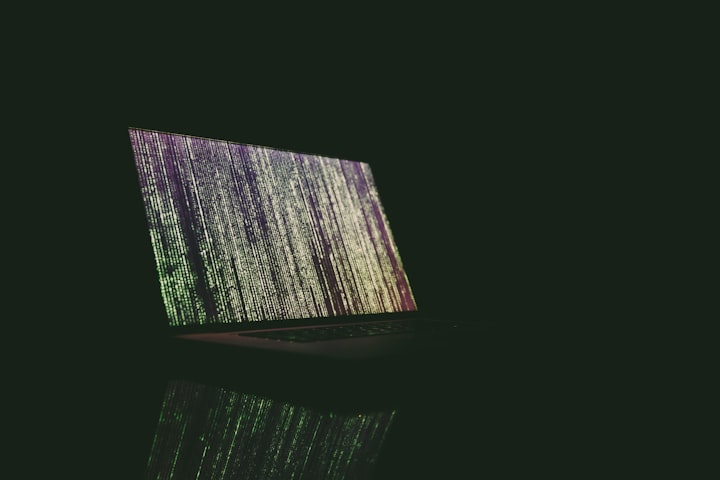One Year with the Flipper Zero. Distinguishing Fact from Fiction with this Hacking Tool
My experience with the Flipper Zero has been a positive one. While it doesn’t live up to the mythical hacking tool hype, it stands as a fun and practical device.
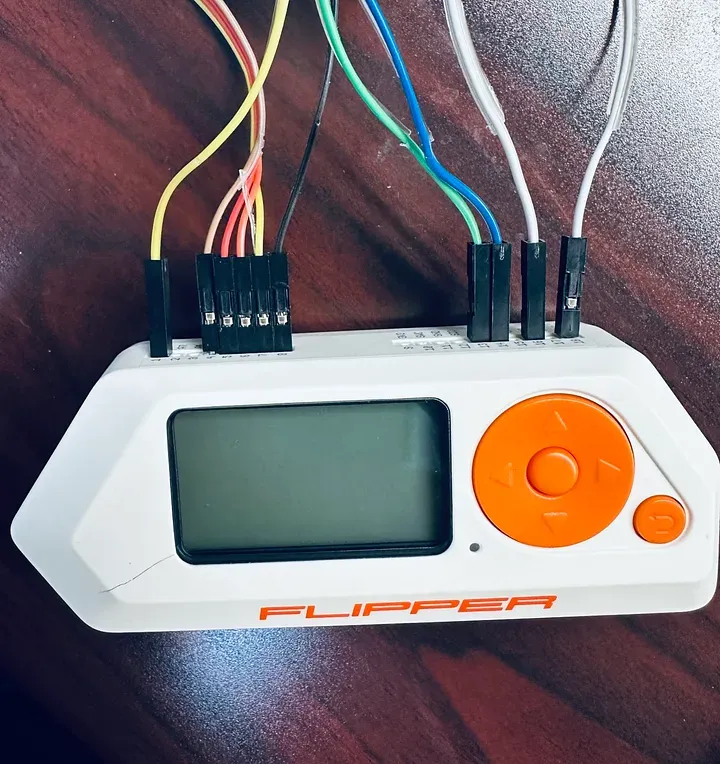
Much like many of you, my excitement peaked when I successfully ordered a Flipper Zero, envisioning it as a legendary hacking tool capable of breaching the Pentagon and NSA simultaneously, while casually retrieving your grandma’s social security number. The hype surrounding it painted a picture of an all-powerful device, seemingly too perilous for just anyone to possess.
Fast forward a year into ownership, and after thoroughly tinkering and exploring its features, it's clear that those initial impressions couldn't be further from reality. The Flipper Zero, while a fun and capable device with impressive features, falls short of being the ultimate hacking tool touted by the claims.
Video Summary of this Post:
Over the year, I've distilled my favorite and least favorite aspects of the Flipper Zero.
It's important to note that the first thing I did was flash a new firmware onto my device. I experimented with different versions and settled with the Unleashed Firmware by the time of this article.
Least Favorite Features
Let's start with what I don’t like about it, or things that I personally don’t find very useful.
- Games: The games, in my opinion, are mostly uninteresting and impractical. They don’t detract from the device’s functionality, but I simply don’t find them engaging.
- iButton: While I acknowledge that these might still have relevance in certain places, I haven’t encountered ibuttons in years. Perhaps in a potential Flipper version 2, they could replace this outdated feature.
- Two Factor Auth: This isn’t inherently bad, but I personally don’t trust it. Given my constant tinkering with the device, relying on it for two-factor authentication doesn’t align with my comfort level.
Favorite Features
- 125 kHz RFID: This feature was the primary motivation behind my purchase. Working in physical access control systems, I’ve found this incredibly useful.
- Bad USB: While I haven’t utilized it extensively, the potential of the Bad USB feature is evident, making it a fun and educational tool in specific scenarios.
- GPIO: Initially overlooked, the GPIO pins on the Flipper became useful when I started working with microcontrollers like the ESP-32. They’ve proven useful for various tinkering projects.
Apps
The introduction of the ability to add more apps to the Flipper via the companion app on your smartphone was a great move. I also like that flashing new firmware doesn’t compromise or lock out any functionality from the smartphone app.
The ability to install more apps on the Flipper adds flexibility and ease of use, making it more accessible and engaging for users.
Conclusion
My experience with the Flipper Zero has been a positive one. While it doesn’t live up to the mythical hacking tool hype, it stands as a fun and practical device. It’s not a plug-and-play solution for hacking everything in sight, but it excels as a tool for learning and understanding how various technologies interact with the world. I highly recommend it to budget-conscious individuals eager to learn about these subjects.
I would love to hear about other people's experiences with the Flipper Zero and which features you have found useful.
More Articles About Flipper Zero