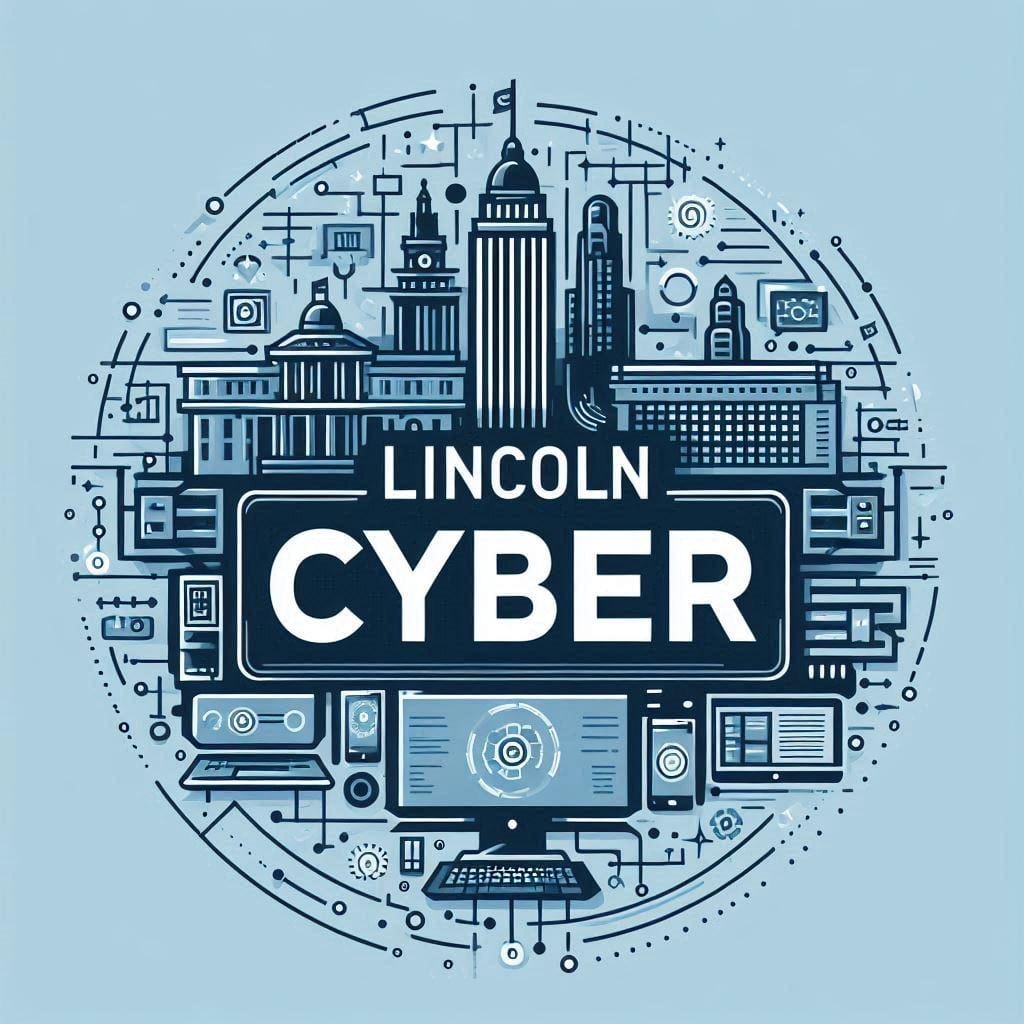Creating a Custom Remote for Home Assistant with ESPHome
This remote was a fun little project to put together without having to spend lots of time or money.

I had some free time one afternoon so I decided that I wanted to make something new that I could use my ESP8266 for without a lot of programing envolved. What I came up with is a simple remote with two toggle switches and an internal tilt sensor inside.
ESPHome
Using ESPHome I was able to quickly program the board for the toggle and tilt sensor inputs
binary_sensor:
- platform: gpio
pin:
number: 0
inverted: true
mode:
input: true
pullup: true
name: "Toggle 1"
- platform: gpio
pin:
number: 2
inverted: true
mode:
input: true
pullup: true
name: "Toggle 2"
- platform: gpio
device_class: motion
pin:
number: 5
inverted: false
mode:
input: true
pullup: true
name: "Tilt"
filters:
- delayed_on: 300ms
- delayed_off: 300ms
After programming the the ESP8266 I attached the sensors to it and then found a case online made for the board that I could 3d print. I modified the case by drilling two holes in it for the toggle switches and put it all together.

Home Assistant
After getting the board setup in ESPHome you just need to create some automations for the remote.
Currently I have it next to my bed with the toggle switches setup to enable and disable alerts I have configured in Home Assistant for my home alarm and for my toddlers bedroom door.
I haven't set an automation up for the tilt sensor yet but I am sure I will come up with a use for it.
Conclusion
This remote was a fun little project to put together without having to spend lots of time or money. The only downside to it currently is that it needs to be plugged into power all the time. Maybe in the future I will find a way to battery power it.